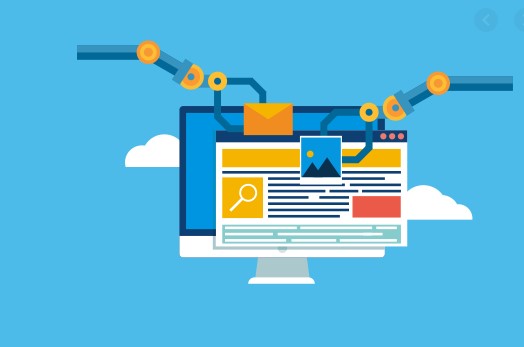
- Choose a Perfect domain name
First of all, you would need to register a new domain name that suits your business needs. Your domain name is the online identity that people type into their browser to see your website. It is important to know what kind of domain TLD that you need to choose your website. For example, if you are going to start a website for business purposes, you can choose a name with .COM TLD. For the business within India, you can choose the domain name with .CO.IN. If you are a Non-Profit Organization, then you can choose a domain name with .ORG TLD. Likewise, we recommend you to pick the domain name based on your requirements.
- Choose a best hosting provider & suitable package.
For better website loading performance, the server plays a major role. So it is very important to choose a best hosting provider for your website as well as the suitable package. ORYON provides the specialised WordPress Hosting plans that must be suitable for our website. At the starting stage, you can choose the minimum plan that includes at least 5 GB of disk space, 1 GB RAM to run your website smoothly. When your website grows, you shall upgrade the plan at any time. We at Oryon offer you the plan upgrade at time with prorated billing. Focus your attention to choose a best hosting provider who can provide you the best service and support for 24X7.
- Design a website
Nowadays, you are not necessary to master coding or programming to build a successful website. ORYON would recommend all new websites use WordPress to run their websites.
Once you install the WordPress CMS, Go to WP admin dashboard >> Themes, then please choose your desired theme.
Learn WordPress Dashboard & pick your WordPress plugins.
Explore yourself with the WordPress admin dashboard options and install the required plugins.
- Cache for your website
WP Super Cache – It is a caching plugin for WordPress available in free version. One of the major issues we see with WordPress sites is that if caching is not enabled, it may cause some sites to load slower and to use more resources. It is highly recommended to install WP Super Cache to help prevent these issues.
- Make your website SEO friendly
Google XML Sitemaps – To help your Search Engine Optimization and increase your visibility to customers, it is recommended you use the official Google XML Sitemaps widget. This will help search engines look for your website when they crawl your site.
- Increase the website security
Akismet – This is a spam prevent plugin that will help block spam from being posted in your Comments section.
Wordfence plugin – Security is an important aspect with WordPress CMS. So recommend you to install this plugin to enhance the WP security.
SSL certificate – Implement SSL certificate for your website for encrypted and secure data transfer
- Keep your website up-to date
Most of the attackers or hackers focus on websites that have outdated codes, plugins or themes. Also, visitors always love the website that has the latest information on what they are looking for. So, it is very important to keep your website contents, codes, plugins and themes up-to-date.
- Configure Payment gateway
If your business is ecommerce related, it is essential to have the payment gateway that lets customers pay via Online or through your website. For successful business, Payment gateway such as Paypal plays a major role.
- Implement Marketing plan
When you are done with all the website development works, it is time to focus on the marketing area. Depending on the type of business, you would need to create a marketing plan to introduce your business to the customers.
- Measure traffic
You can track your site visitors’ interests when they go through your website links by web analytics tools. With ORYON, you can measure the daily traffic through our cPanel >> Visitor statistics tool. Tracking these habits will help you to have a deeper understanding of what are the parts that your customers are searching for and number of visitors daily on your website.