If you want high ranking in search engines you need to concentrate Search Engine Optimization techniques. In this post, I have shared Simple and useful WordPress SEO Tips.
1. Use WordPress SEO Plugin
WordPress have in-build SEO Friendly features. But you can use WordPress SEO plugin for your next level SEO practice. Yoast SEO is one the best SEO plugin in market. Using this plugin, you can Optimize your pages and posts perfectly.

2. Keyword research
Keyword research is very important and major step in SEO. Hundreds of Keyword research tools available in internet. For example, Google keyword planner, Moz keyword explorer, Ahrefs keyword explorer, etc.,

3. Set permalinks
Your website pages and posts URLs are called permalinks. When you install WordPress, you have a default WordPress permalink structure. It is not suitable for SEO. You can adjust your permalink option. User-friendly permalink structure is Post name setting. To change Setting -> Permalinks.
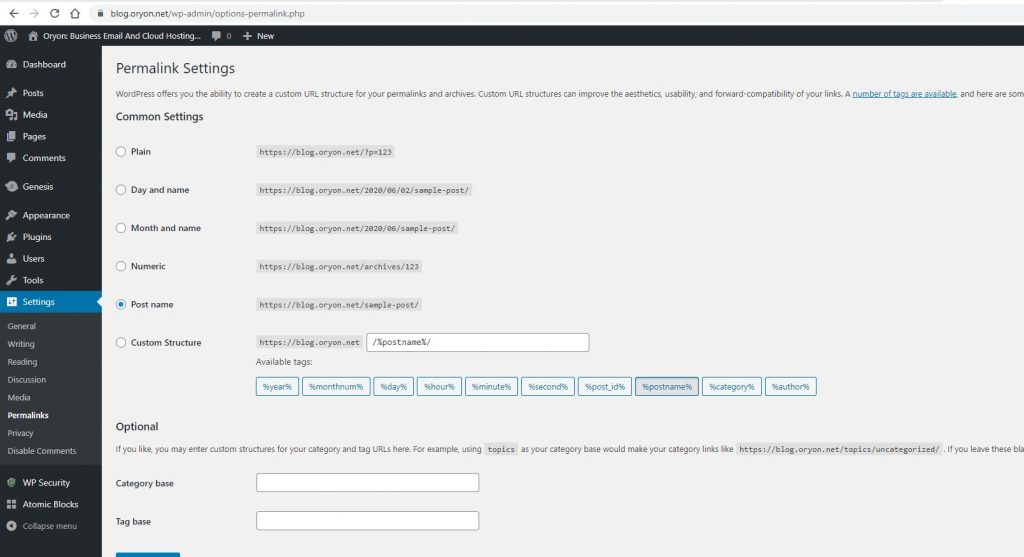
4. Set Search Engine Visibility
Initially installing WordPress, by default your site does not present in Online. You may change this option. Setting -> reading-> Uncheck ->save changes.
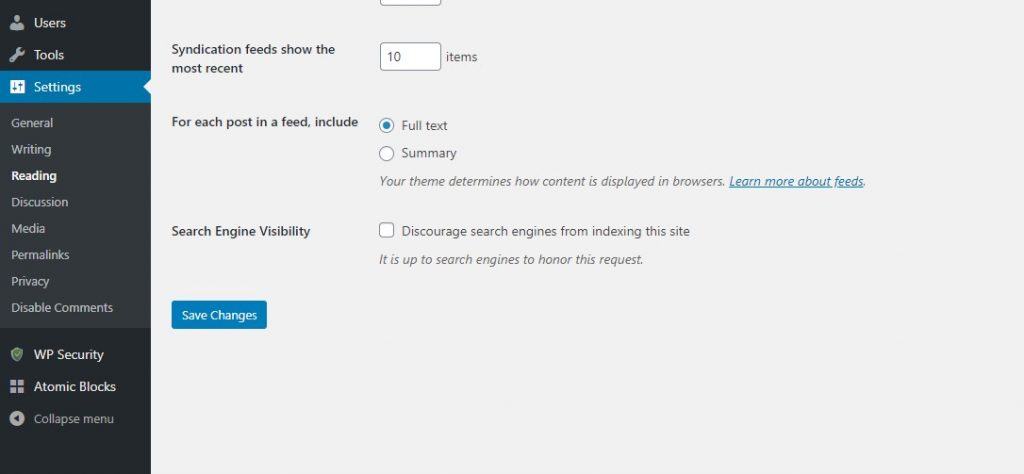
5. Create sitemap
Your website can contain multiple pages, you must create sitemaps for google indexing process. Creating sitemap is very easy. WordPress offers Google XML Sitemaps. This plugin generates sitemap of your website. Sitemap helps to index your pages by google.
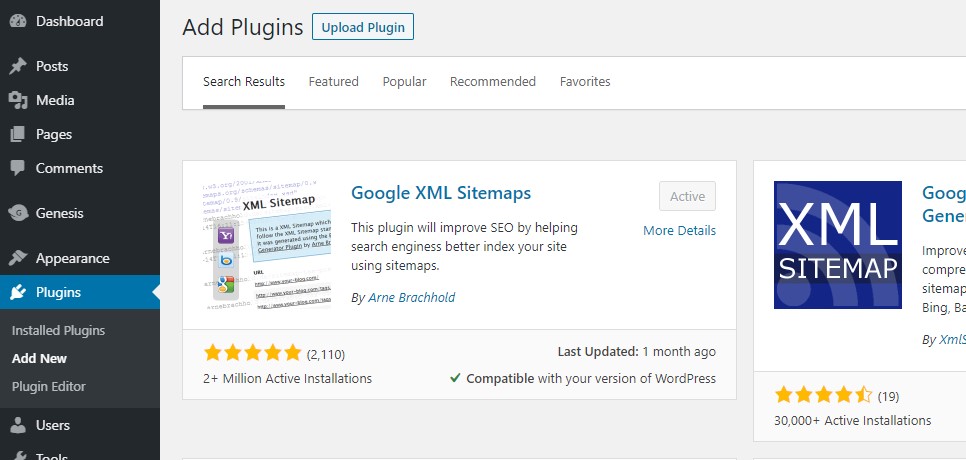
6. Use Google search console
Google Search console used to find your website current performance and it generates monthly SEO report, backlinks, errors, etc., if you add your site on google search console, you need to verify your domain ownership.
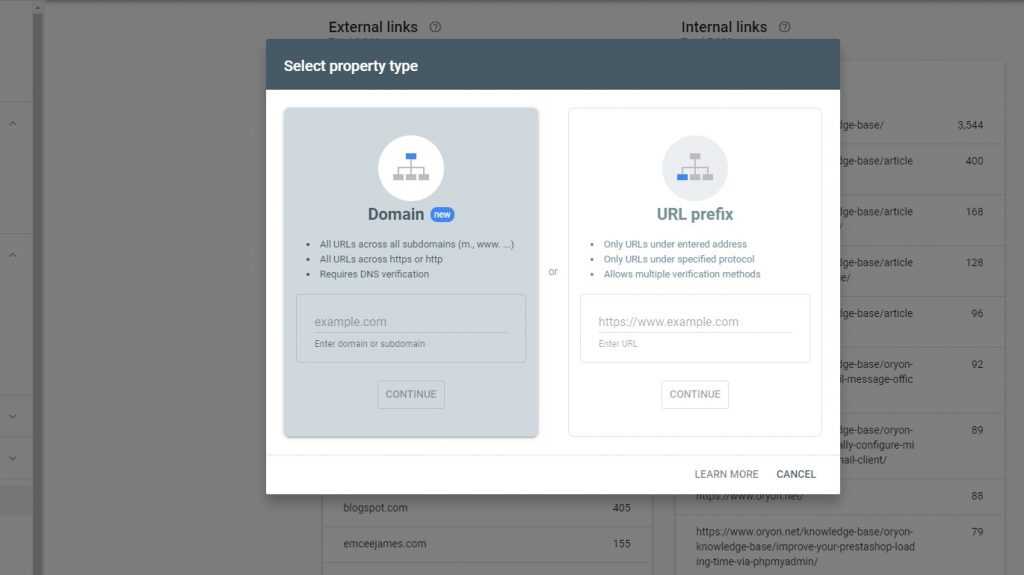
7. Use Google analytics
Google analytics is a famous analytics tool developed by google. It helps to track your website traffic. It’s completely free analytics tool.

8. Website speed
Website speed always very important matter on SEO. Page speed depends on web hosting, CDN, Plugins, etc., website speed also a ranking factor. So, you need to concentrate page speed as well.
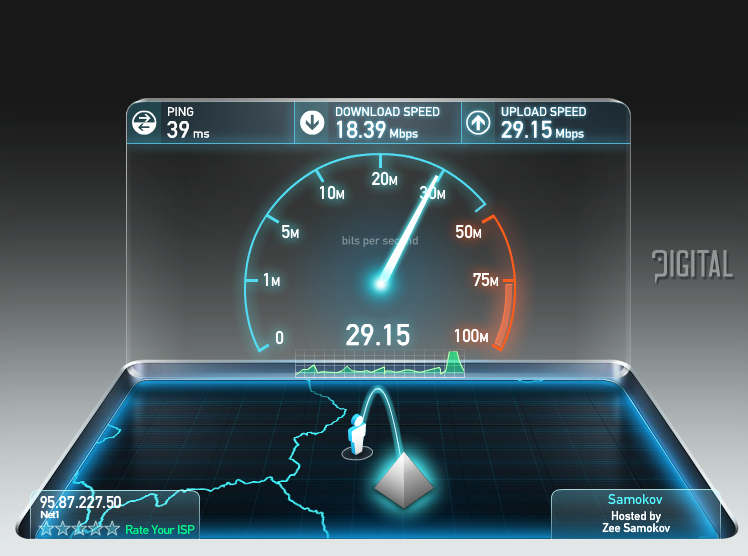
9. Broken links
A lot of broken links reduce your visitors and SEO ranking. Google search console is a best tool to find broken links. You can easily find and fix broken links.
10. High quality content
Google always likes good quality content. If you want to rank google on first page results, you need to follow two things. High quality content and satisfy user needs.