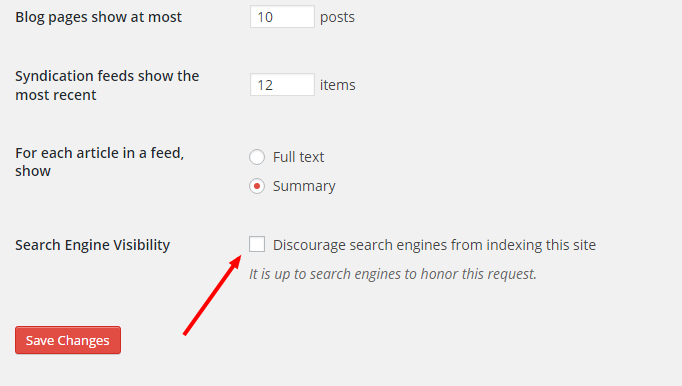How to Start a Website in 5 speedy Steps
Today, I’m going to go through the process of start a website.
Ready? Let’s go…Building a business site or an individual site used to be very tough in the past, particularly if you weren’t a technical skill person. The great news is, with all the various choices accessible on the web today, go ahead a site has become incredibly simple even for non-technical clients. Thank god!
Before You Start, Read This:
There are different CMS (Content Management System) available in the market. examples: WordPress, Wix, Joomla, Drupal…
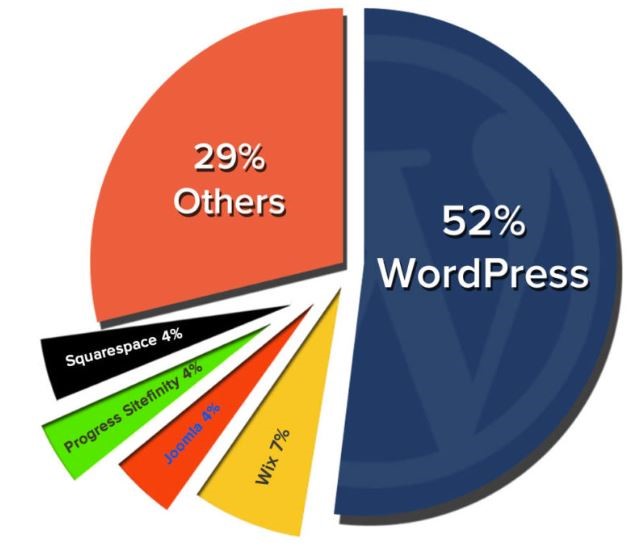
Step 1: Get Web Hosting and Domain Name
Step 2: Set Up Your Website
Step 3: Design Your Website
Step 4: Create Content to Your Website
Step 5: Configuring Your Website Settings
Step 1: Get Web Hosting and Domain Name
Set up your WordPress (or some other type of site), you’re going to require two things:
Domain Name (YourSiteName.com)
Web Hosting (a service that connects your site to the internet)
Where Do I register a Domain Name and How to Get Web Hosting?
Go To www.oryon.net (or Any Other Web Host)
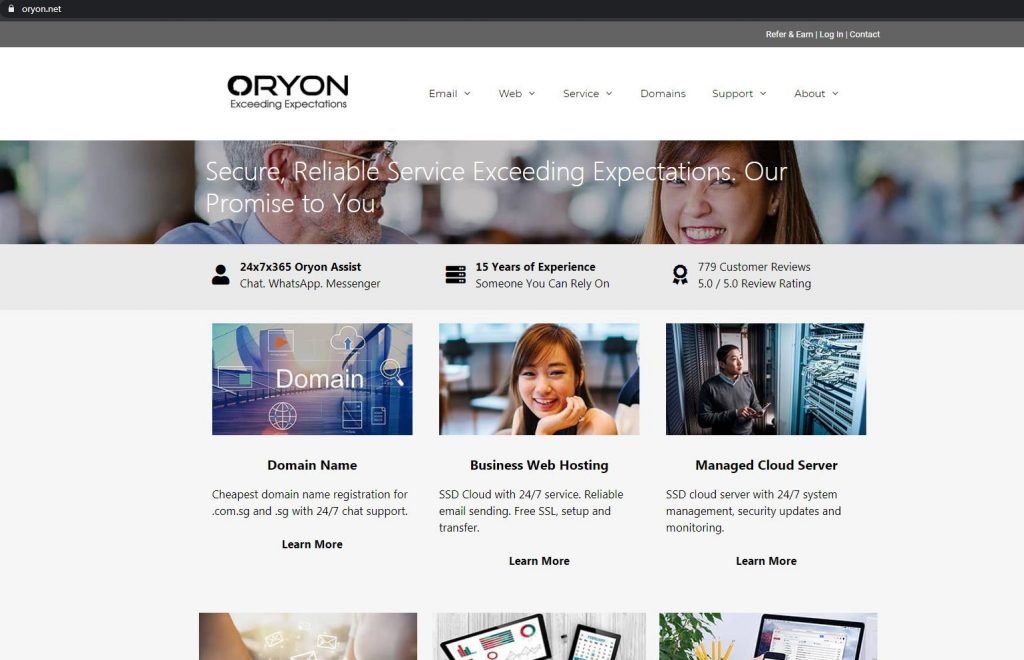
1. Choose Your Website Hosting Plan
Once you click “get started now,” you’ll be taken to a page to choose the hosting plan of your choice.
- BizWeb
- BizValue
- BizPro
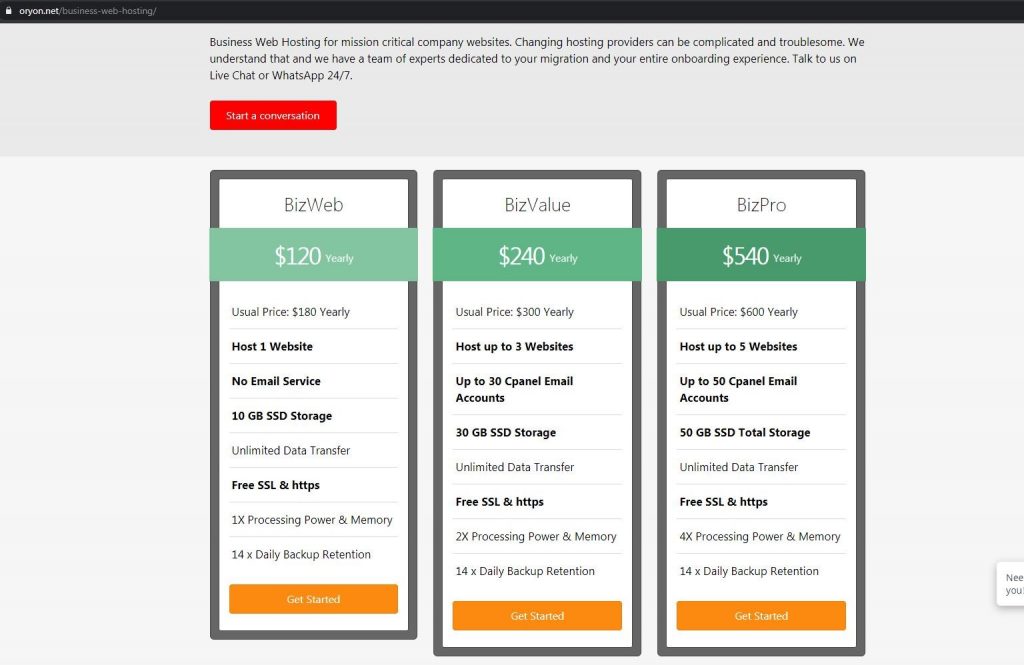
2. Choose a Domain Name
Making a website for your business- YourCompanyName.com
Set up a website for yourself- YourName.com can be a better option.
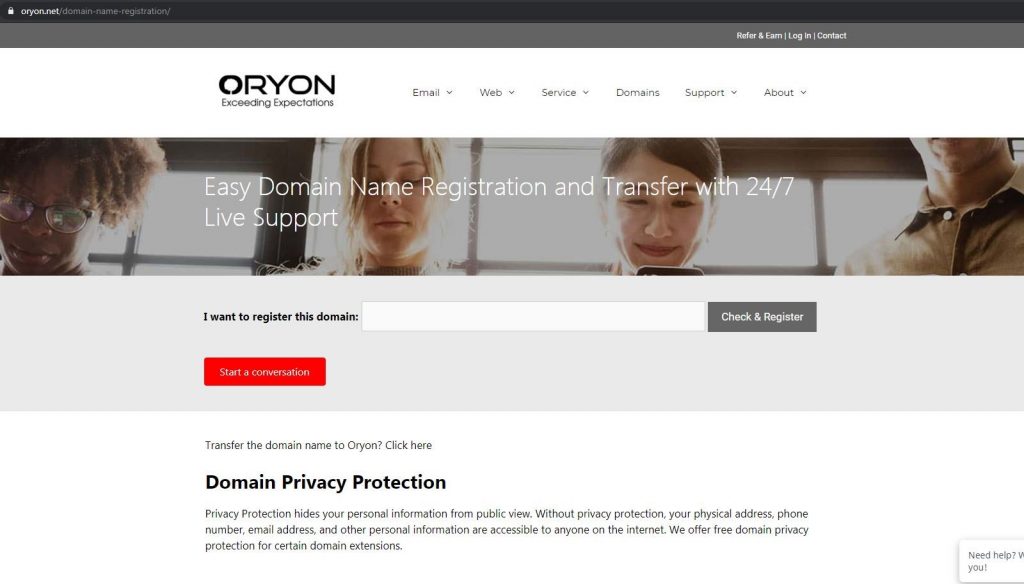
Step 2: Set Up Your Website
2.1 Installing WordPress
To Create a Website with WordPress (or Joomla and Drupal), play the “One-Click Installation”:
Here are the steps you should follow (should be similar/same on all the top web hosting companies):
- Log in to your hosting (Oryon) account.
- Go to control panel.
- Look for the “WordPress” icon.
- Pick the domain where you want to install your new website.
- Click the “Install Now” button.
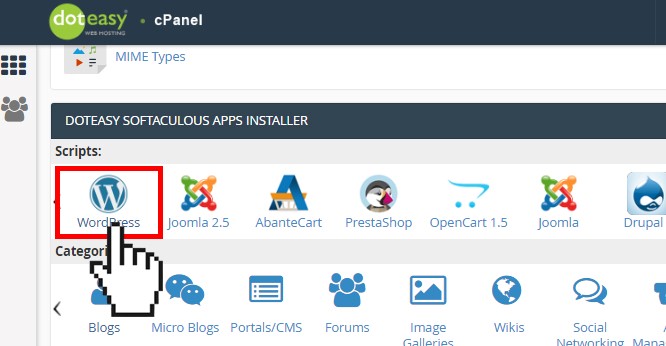
Step 3: Design Your Website
Once you have successfully installed WordPress to your domain, you’ll see a very simple yet clean site.
Steps for WordPress theme selection
Login WordPress Dashboard -> Appearance- >Themes-> Install Your New Theme
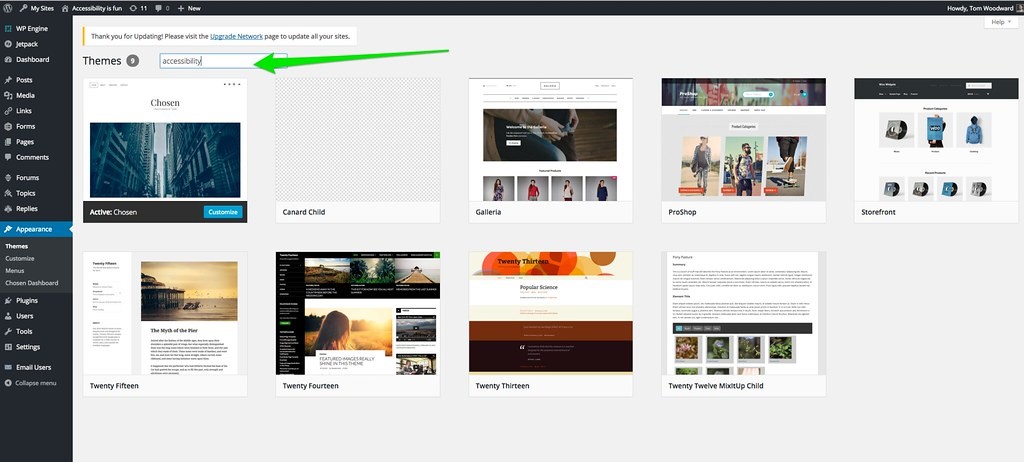
Step 4: Create Content to Your Website
On the left-hand sidebar of your admin dashboard you’ll have various links that will help you add to or customize your site.
- Posts
- Media
- Pages
- Appearance
- Plugins
- Tools
- Settings
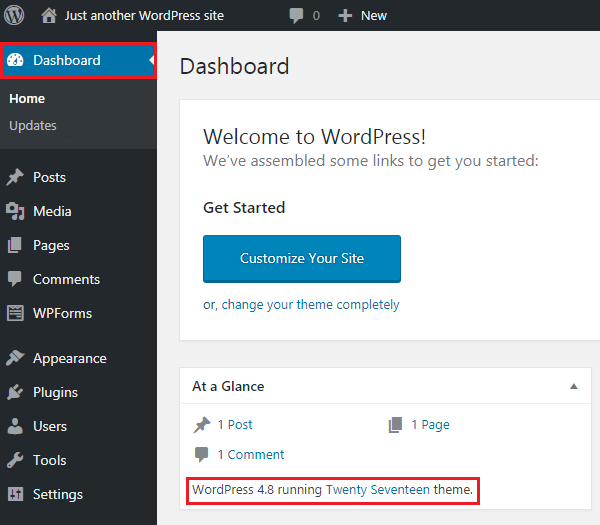
Step 5: Configuring Your Website Settings
First, you need to make sure your website is visible to Google. This allows your website to be ranked in SEO results, which will allow users to find you on the web easier.
Go to WordPress dashboard-> Settings->
Reading section->Search Engine Visibility section->box is unchecked.